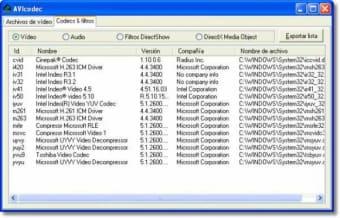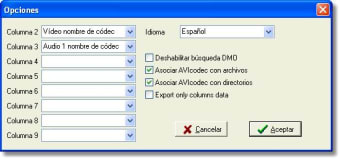Simple free tool for codec checks
AVIcodec helps users identify the audio and video codecs used in their media files. It’s especially useful when a video won’t play correctly and you need to know what’s missing. With a straightforward layout and no installation bloat, this tool focuses purely on codec detection—nothing more, nothing less.
Scans media files for codec details
AVIcodec analyzes media files to reveal codec type, resolution, bitrate, and other technical details. It works well with older formats like DivX, XviD, MPEG-4, MP3, and AC3, making it useful for legacy content. While it can detect many standard formats, support for newer codecs such as H.264 is limited, and it’s unlikely to recognize H.265 or more modern audio types.
The interface is clean but dated, with a basic layout that displays codec info in side-by-side panels. Files must be opened manually—there’s no drag-and-drop or batch analysis. Users can export reports, but advanced tools like editing or playback aren’t included. Newer formats may go unrecognized, limiting its usefulness for modern video workflows.
Final thoughts
AVIcodec is a compact and effective utility for checking what codecs are needed to play a video file. It does one thing well—identify technical file info—and is especially useful for diagnosing playback problems with older formats. While it won’t meet every modern need, it remains a useful option for quick, lightweight codec checks.